
University in your pocket
Our new student app keeps you completely in the picture: this is your central platform for all our channels, including Moodle, CampusNet and your emails. The app also provides you with all the latest news about Heidelberg and our university. So you’ll always be up-to-date!
That's what the SRH Studies app offers you, too:
- Newsfeed
- Your courses: Here you will find all courses grouped by semester. There is also a menu with details and dates for each course.
- Calendar: Here you can see all the courses and exams for which you are registered. The calendar is filled automatically - so you'll never miss an appointment again!
- Chat rooms on specific topics and offers, on the student councils and the student assembly.
- Jobs: Access to the JobTeaser with exclusive job and internship offers.
In the side menu you will find:
- Your digital student ID card (not valid for admission and payment functions such as in the library, the cube or the multi-storey car park, please use your smartcard as before)
- Access to CampusNet and Moodle
- Link to the mensa cube
- Your grades as soon as they are online on CampusNet
- Mails: With the mail client, you can read, write and send your SRH mails directly in the app. In addition, we notify you about important e-mails from the university with push notifications.
- Fit and healthy through your studies: health offers
- You can also create a To Do list here
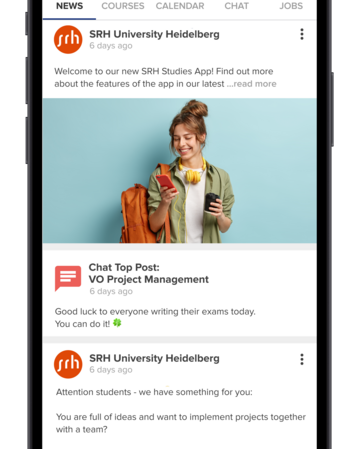
Download your SRH Studies app now:
Do you want to contribute to the app editorially and contribute news that you find relevant? Feel free to contact our press team: presse.hshd@srh.de.
If you have any problems using the Studo App, please contact the support area in the top right-hand corner of the Studo App. The Studo team will deal with your concern as quickly as possible. If you are unable to contact the Studo team directly via the app for technical reasons, please send an email with your request to support@studo.com.
Please make sure that you have installed the latest version of Studo before making your request. Errors that occur have often already been fixed in the latest app
version.